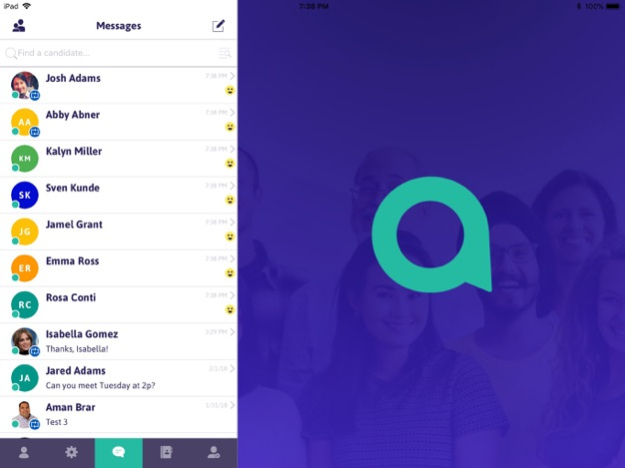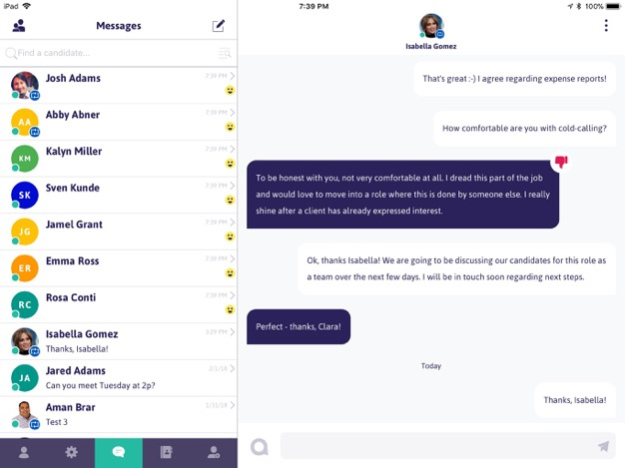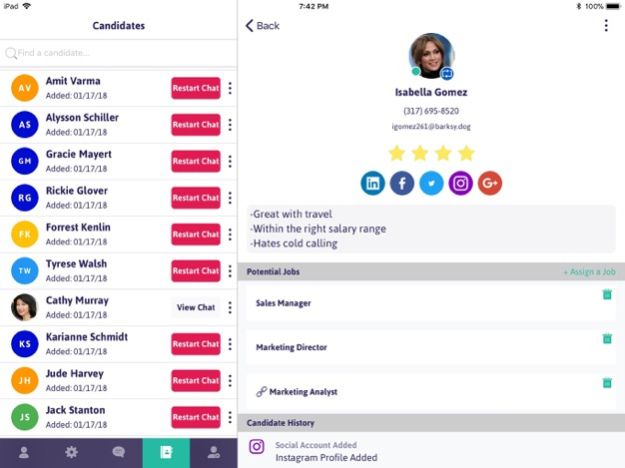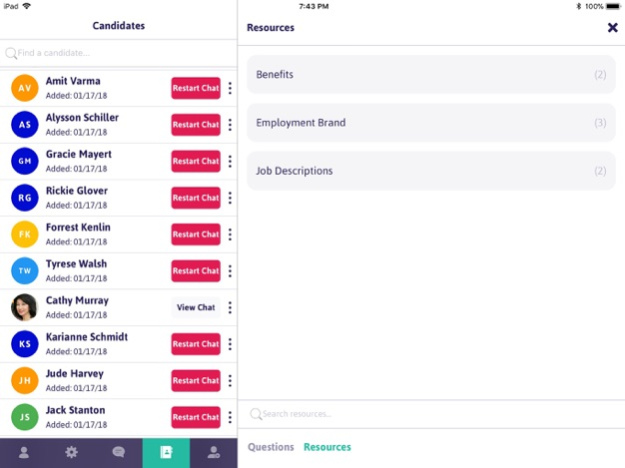Candidate Messaging by Employ 2024.2.2
Free Version
Publisher Description
The average person reaches for their phone 352 times a day. Stay in touch with candidates who prefer mobile communication and speed up your hiring process with Candidate Messaging by Employ.
• Create an Engaging Candidate Experience: Stand out from the competition by shifting email conversations to text. Engage modern applicants with gifs, emojis, and concise messages.
• Accelerate Your Time to Hire: Coordinate interviews, send quick follow-up, and automate communications throughout your hiring workflow, shaving hours off your team’s work week.
• Expand Your Messaging Strategy: Connect with multiple candidates simultaneously to maximize your reach and keep your talent pool engaged.
Feb 7, 2024
Version 2024.2.2
App Update Notification: The Canvas app is now Candidate Messaging by Employ – a new name and look while your messaging experience remains the same.
• Effortlessly connect with job seekers on their mobile devices
• Stay in touch with candidates while speeding up your hiring process
• Create an engaging candidate experience via text with gifs, emojis, and concise messages
About Candidate Messaging by Employ
Candidate Messaging by Employ is a free app for iOS published in the Office Suites & Tools list of apps, part of Business.
The company that develops Candidate Messaging by Employ is Canvas Technologies. The latest version released by its developer is 2024.2.2.
To install Candidate Messaging by Employ on your iOS device, just click the green Continue To App button above to start the installation process. The app is listed on our website since 2024-02-07 and was downloaded 1 times. We have already checked if the download link is safe, however for your own protection we recommend that you scan the downloaded app with your antivirus. Your antivirus may detect the Candidate Messaging by Employ as malware if the download link is broken.
How to install Candidate Messaging by Employ on your iOS device:
- Click on the Continue To App button on our website. This will redirect you to the App Store.
- Once the Candidate Messaging by Employ is shown in the iTunes listing of your iOS device, you can start its download and installation. Tap on the GET button to the right of the app to start downloading it.
- If you are not logged-in the iOS appstore app, you'll be prompted for your your Apple ID and/or password.
- After Candidate Messaging by Employ is downloaded, you'll see an INSTALL button to the right. Tap on it to start the actual installation of the iOS app.
- Once installation is finished you can tap on the OPEN button to start it. Its icon will also be added to your device home screen.